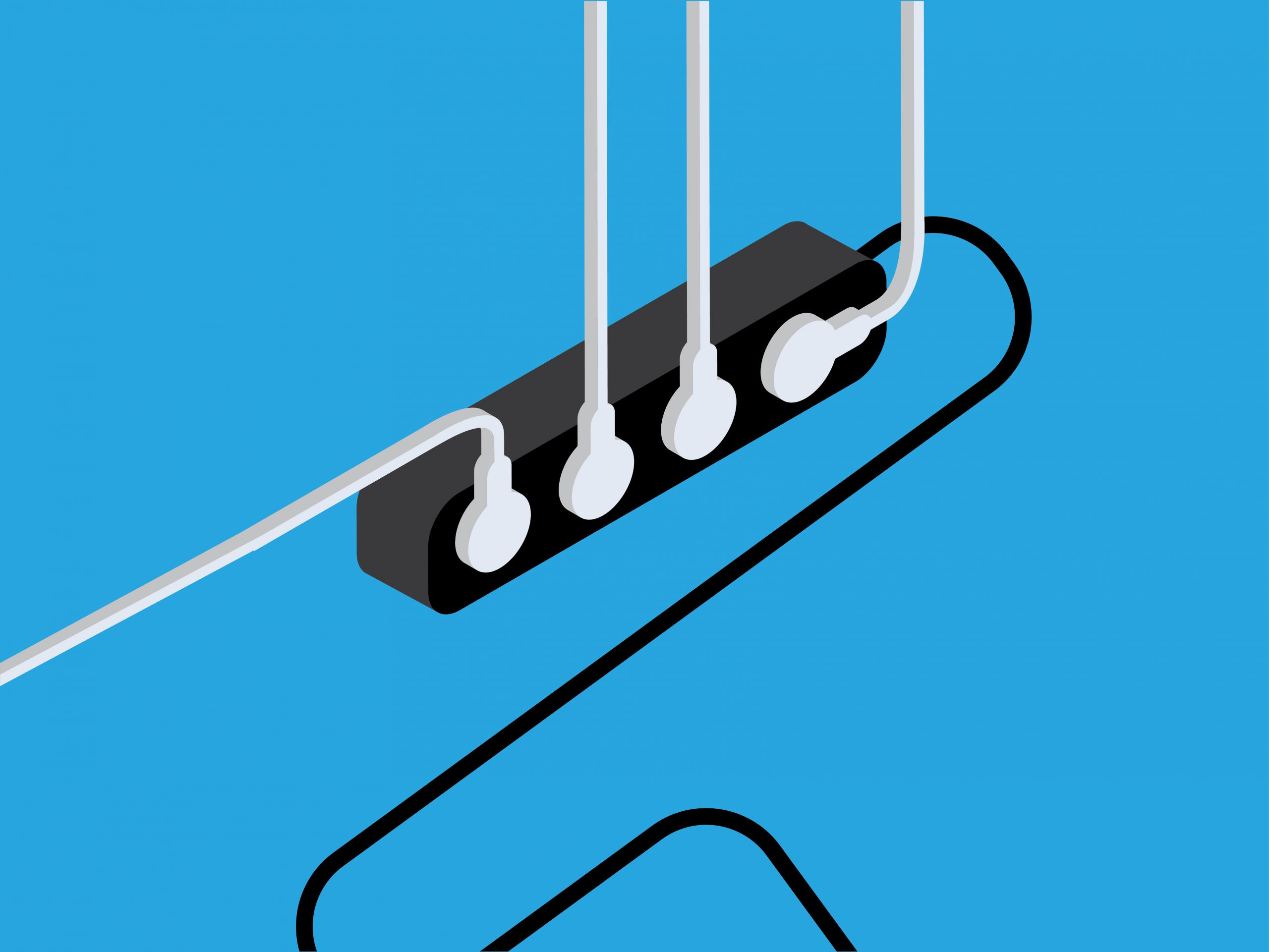With the release of Windows 10, Microsoft has provided us with plenty of new features. Despite the relative maturity of Windows operating system, we may still encounter some errors. As an example, users may find that their Internet connections are no longer usable. In this case, there are a few things that we could do. We may restart the modem and check whether this will restore the Internet connection. However, it is still possible that the problem is with our computer. If we have branded desktop computer or a laptop, we may call the customer service staff.
Both steps would save headaches and our time. It is possible that restarting the modem won’t restore the Internet connection. A simple way is by restarting the web browser. It is possible that some webpages have caused our web browser to respond poorly. If the problem still occurs, we may need to erase cookies and cache, although it means that we will need to retype usernames and passwords for websites that require login. If the connection is still unreliable, it is a good idea to restart the computer. Another way is to reset the network connection and we may type “netsh int ip reset log.txt” in the Run or Search field.
After typing the command and clicking the OK button, the black screen will appear and the display will return back to normal. To ensure that the connection is fully reset, we would need to restart the PC again. Open the web browser and check whether the Internet connection returns to normal. At this stage, some people may find that the connection isn’t normal yet. It should be the time to flush the DNS cache. Again go to the Run or Search field and type “ipconfig /flush_dns”. The dark screen will appear again and when it gets back to normal, we could restart the PC.
If we still fail to restore the connection, it is still possible that our computer has been infected with a malware that prevent proper Internet connection. We may need to update the definition of our ant-virus software and it is a good thing if we are able to scan the device from the boot level. It means that any virus or malware can be detected and then removed before they are loaded by Windows. Unfortunately, security software could also prevent us from establishing proper connection. As an example, our existing firewall may have been recently updated and a new configuration may not be appropriate with our modem or Internet connection.
If our computer is connected with the Internet through a physical router, it is a good idea to disable it to allow us to isolate the problem. If the connection seems to work well, then we should check whether there’s an incompatibility between the router and our computer. It is possible that one of them has been re-configured or updated, causing possible software-level conflicts. Again, connection problem could still be caused by very simple issues. As an example, we may forget to turn on the modem.