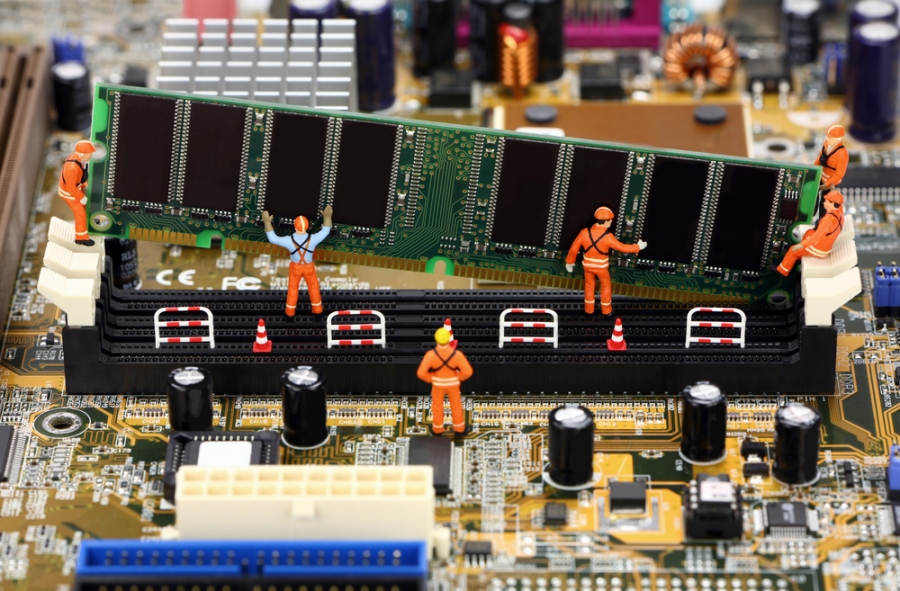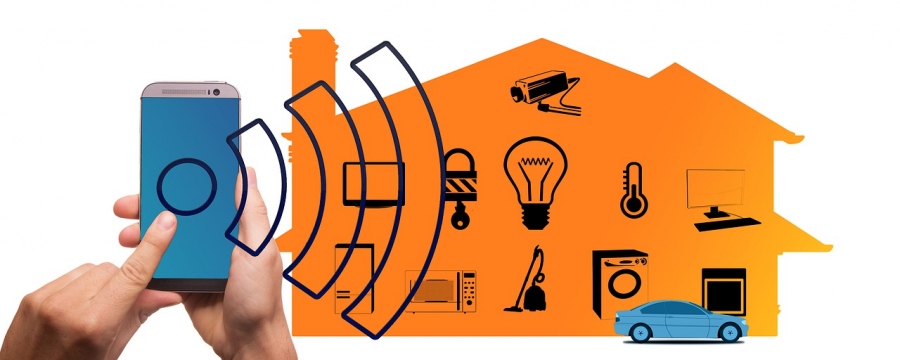Computer memory is integral to the performance of any computer. A computer’s virtual memory involves both the RAM and hard disk. When a computer is running smoothly, you are less likely to encounter any problems with a program or process. Unfortunately, even technology has a specific lifespan. You cannot expect your computer to last forever after all. What do you do when you encounter a problem such as low virtual memory?
What does Low Virtual Memory Mean?
Simply put, low virtual memory means that there is not enough RAM or space to run programs. As a result, you may experience a sluggish computer. You will have difficulty running multiple programs at the same time.
What are the Symptoms of Low Virtual Memory?
Diagnosing a possible low virtual memory issue is not as difficult as you think. There are specific indications that can help you identify if you are dealing with low virtual memory on your computer.
- Constant notifications about your computer memory. This is pretty straightforward. You will get notifications and messages that your memory is low.
- You will experience slow response time when performing specific tasks. Simple functions such as opening windows, switching from one window to another, opening files, etc. will take a lot longer than usual.
- Programs can become unresponsive. When you open a program and it freezes or shuts down automatically, this may be a sign of low virtual memory.
- If you use your computer to watch videos, low virtual memory may result in video and sound lag.
How do you Fix it?
Your initial reaction when you experience this issue is to fix it yourself. That’s not a problem, because there are some easy methods you can use to resolve this problem. Here are some solutions from oneclickreplica.com to fix this problem.
If your computer does not have enough RAM, what you can do is add more physical memory to speed up your PC performance.
If you decide to upgrade your PC RAM, keep in mind that there are a few considerations. One of the most important things to remember is the compatibility of your computer with the chosen upgrade. If you don’t have the time to do an upgrade right away, you can increase the size of the page file instead. This can be a temporary solution until such time that you can fully upgrade your RAM.
In some instances, low virtual memory can be caused by a buggy application. It does not necessarily mean you have low memory. Instead, a buggy program can cause your computer to lag. You must identify which program is eating up too much of your computer space and uninstall it.